New AVTECH VXI
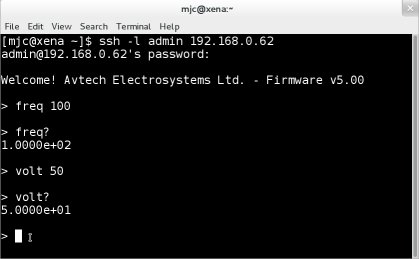
Request Information
New
| The -VXI option adds a rear-panel Ethernet connector, allowing an instrument to be remotely controlled using the VXI-11.3, ssh (secure shell), telnet, and http (web) protocols. In particular, the VXI-11.3 features allows software like LabView to control an instrument using standard VISA communications drivers and network cabling, instead of using old-style GPIB cabling. In the screenshot to the right, an oscilloscope is connected using a conventional National Instruments GPIB controller (GPIB-ENET/100) and GPIB cabling, and is addressed in the LabView VI as "GPIB0::2". The Avtech pulser, in contrast, is connected with standard ethernet cabling, and is addressed in the LabView VI as "TCPIP::192.168.0.62". The pulser is also automatically detected in the Measurement and Automation Explorer tool, where it has been auto-assigned the alias "avtech" (which could have been used in the LabView VI, instead of "TCPIP::192.168.0.62"). By using the -VXI option and standard ethernet cabling, the distance limitations imposed by GPIB cabling are eliminated. The need for an expensive GPIB controller is also eliminated. Some of the complexity of GPIB drivers and software is also avoided. Widely-available commercial VISA libraries (such as those included with LabView) provide direct access to VXI functionality. For those who prefer not to rely on a commercial package, free and open source code providing access to VXI functions is available. A Perl module implementing a VXI client on Linux is available from Avtech. A Python module is also available. It is also possible to directly implement VXI client functions in c. The -VXI option also allows a user to send commands to the instrument using using a web browser, through a telnet session, or through a ssh (secure shell) session. Web browsers and telnet/ssh client programs are available for most modern operating systems. The SCPI-compliant command set is the same as that used for GPIB and RS-232 control, and is fully described in the programming manual. The -VXI option uses the Dynamic Host Configuration Protocol (DHCP) to obtain its network address. A DHCP server must be present on the local network for the -VXI option to operate properly. An example of a ssh session is shown below: |
AVTECH VXI datasheet & specifications

